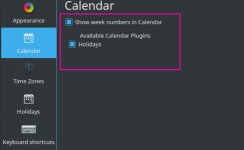- Thread Author
- #1
I'm struggling to locate the option to synchronize the default calendar provided with Kubuntu with Google calendar and Nextcloud. I tried installing Kalendar from Github but it seems outdated. KDE plasma Kalendar and
When I click "Configure Digital Clock," this is what it displays:
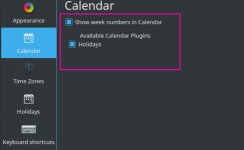
sync seems to not be working with the current clock/calendar widget. I looked atYou must have 10 posts to see the links. Currently you had 0 posts.
dcoumentation with no luck.You must have 10 posts to see the links. Currently you had 0 posts.
When I click "Configure Digital Clock," this is what it displays: