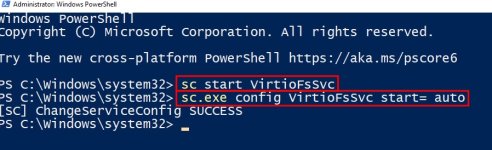- Thread Author
- #1
Select the "i" icon - "Show virtual hardware details"
1. Select "Add hardware" button
2. Select "Filesystem"
3. Chose the virtiofs drive
4. Chose the source path
5. Chose a name for that virtual location (pick a short name)

Choose "Memory" and Enable shared memory.
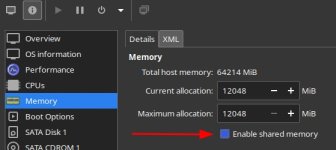
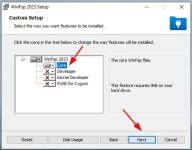
Opent the start menu:
Search for: "Powershell" without the inverted commas
Right click on PowerShell and chose "Run as Administrator"
Enter your password if prompted

Inside PowerShell write:
this will start the service
then write:
this line will make the service autostart at boot
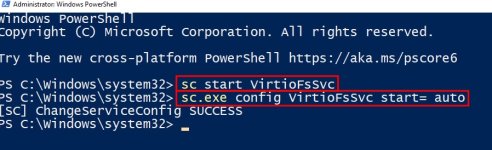
1. Select "Add hardware" button
2. Select "Filesystem"
3. Chose the virtiofs drive
4. Chose the source path
5. Chose a name for that virtual location (pick a short name)

Choose "Memory" and Enable shared memory.
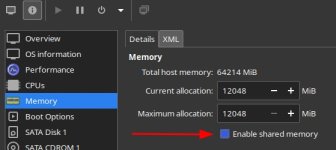
. Chose "Core" and click next. Finish the install process.You must have 10 posts to see the links. Currently you had 0 posts.
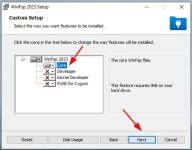
Opent the start menu:
Search for: "Powershell" without the inverted commas
Right click on PowerShell and chose "Run as Administrator"
Enter your password if prompted

Inside PowerShell write:
Bash:
sc start VirtioFsSvCthen write:
Bash:
sc.exe config VirtioFsSvc start= auto